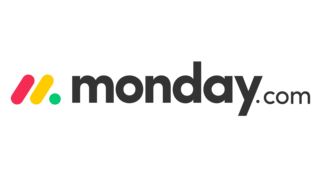Best HR Software
A solid HR software program can make it substantially easier to run your business. This type of program can help you stay connected with team members, organize your payroll, boost productivity and tidy up your projects — all without hiring a full HR team.
There are plenty of affordable, effective HR software platforms out there, so if you've avoided paying for one until now to save costs, it might be time to finally shop around.
Below, we delve into the top five HR software solutions currently available in the market. We will provide a detailed analysis of the advantages and disadvantages of each option, and offer a comprehensive buying guide to assist you in selecting the best human resources software for your business needs.
Our Top Picks For Best HR Software
- ClickUp - Most Budget-Friendly Option
- Monday.com - Best For A Small Business
- Namely - Best For A Mid-Size Business Or Larger
- Paycor - Best Integrated Payroll Features
- Workday - Best Onboarding Features
Best HR Software Reviews
Why we chose it: With ClickUp, you can subscribe to a paid plan starting from only $5 per month for a single user. Despite its low cost, this HR solution offers an extensive array of integrations, making it the best budget-friendly option.
ClickUp is an all-in-one project management app that provides your team with the tools to establish an onboarding program, collaborate on HR documents and monitor employee performance. While it may not have as many features as some other options on our list, it can still adequately address the fundamental HR requirements of a small business.
This project management software offers a free plan with limited features, and its paid plans start at only $5 per user per month (a lower rate than any other HR software program on this list). These plans offer unlimited users, guests and storage, ensuring that you have the resources you require.
ClickUp doesn't offer any payroll, peer reviews, benefits administration or contractor payment tools, but it does have organizational tools to review and sort applications and keep track of employee profiles. The software also has a surprisingly wide range of integrations for its pricing. It can integrate with Dropbox, Google Drive, OneDrive, YouTube, Loom and tons of other apps to streamline your day-to-day tasks.
Why we chose it: Monday.com HR provides the essential tools for small businesses. It's simple, scalable, and easy to use without a dedicated HR department.
Monday.com HR boasts an extensive range of features, such as a recruitment pipeline and streamlined onboarding process. The software's free plan is comprehensive enough for a single-person HR department. Its paid plans start at $8 per seat, per month, with a minimum of three seats, and they all come with 24/7 live chat support, payroll and document storage.
One standout feature of Monday.com HR is its recruitment pipeline. It automatically coordinates candidates' schedules and tracks their application process. The employee management features allow you to collect feedback regularly and record your employees' answers, which are then stored and organized to help with performance reviews later on.
Another standout feature is the platform's customizability. Even with the free plan, you can choose from over 200 industry-specific templates, then customize them so the interface makes sense for your business.
Compared to other options, Monday.com's integration capabilities are limited, as it currently only supports offers 35 app integrations, including Dropbox, Slack and Microsoft Teams. Additionally, the absence of a contractor payment feature could pose a challenge for companies that frequently hire freelancers.
Why we chose it: Namely is a comprehensive HR platform designed for companies with 25 to 1,000 employees. It provides a comprehensive library of courses, monthly webinars and employee engagement tools to facilitate communication and check-ins with your staff members.
If you want to handle recruitment, onboarding, payroll, benefits and talent management all on a single platform, consider Namely. Unlike other options on this list, this software is designed for HR professionals. Its features include:
- Payroll (not included in the basic plan)
- Streamlined recruiting
- New hire reporting
- Employee self-service portal
- Benefits administration (only on the most expensive plan)
- Employee engagement and training resources
- Newsfeed
- Onboarding tools
Namely offers customized pricing plans based on the size and needs of your business, which results in a unique plan tailored to your specific requirements. However, this also means you can't compare Namely with the cost of other HR software programs before making a purchase. As a result, it may not be the most suitable HR software for very small businesses.
Namely has received high ratings on third-party review platforms, and its customers have left positive feedback regarding its performance. According to these reviews, the software's employee portal boasts a clear, easy-to-use interface that facilitates browsing through Namely's library of training and compliance videos. This feature is particularly useful for businesses operating in healthcare, childcare, food service, or other industries that require frequent licensing.
Why we chose it: Paycor offers automated payroll with all plans, plus on-demand payments and 401(k) processing.
Paycor is a software platform designed for payroll management, which includes a variety of HR features. It not only provides automated payroll tools but also offers a self-service employee portal, custom reporting, compliance assistance and a mobile app.
Paycor offers four plans: Basic, Essential, Complete and HCM. All of these are designed for businesses with less than 50 employees. If you have more than that number, you can contact Paycor's customer service center about its customized pricing.
The Basic Paycor plan starts at $99 per month, plus an additional $5 per month for each user. There is no setup fee for that plan, whereas the Essential, Complete and HCM plans charge a one-time setup fee starting at $59.
Paycor isn't the cheapest HR software on the market but it does offer more comprehensive payroll tools than other options, including on-demand payments and contractor payments. Every plan comes with automated payroll to send out paychecks and direct deposits each month. It also offers over 200 third-party integrations and automated tasks to manage day-to-day workflows.
Why we chose it: Workday offers new employee journeys, custom first-day orientation and other features to support the recruitment and onboarding processes.
Workday is a cloud-based HR software program that caters midsize and large companies. It provides an extensive range of human capital management (HCM) services, but its primary strength lies in its recruitment and onboarding capabilities. The software is equipped with tools that enable businesses to efficiently located, screen and hire new talent. Moreover, it also offers customized orientations and training features to help new employees get up to speed quickly.
Workday's new employee journeys tool allows new hires to create a personal profile, start their training and see step-by-step orientation guides. This feature can be helpful for a business owner who doesn't have time to connect with each new hire in person. On top of that, Workday offers reporting and analytics for hiring managers to track new employees' progress.
There is no free plan for Workday, and its services — HR management, analytics, payroll and more — are customized for each business. The company will offer your business a quote after a brief consultation. While customized services can help you avoid overspending, it also makes it challenging to compare plans.
According to customer reviews, Workday's costs may be too high for a small business — some users have reported that pricing for basic HR services starts at around $99 per user per month. Due to its pricing, Workday isn't the best choice for a small business on a budget. This software will work best for a business with more than 250 employees, or for a growing business that wants to expedite its hiring.
Other HR Software We Considered
When it comes to selecting the right HR software, there is an abundance of choices available. The five software platforms that were assessed above are highly rated and offer various plans suitable for businesses of any size. Here are a few more software options we considered — and why they didn't top our list of HR software solutions.
Bamboo HR
Bamboo HR is a software solution that can speed up the hiring and onboarding processes. It has a helpful mobile app where team members can find the HR information they need. However, it falls short in other areas: the software has no onboarding features, limited recruitment features and its pricing is by quote only.
Zenefits
If your business regularly works with freelancers and independent contractors, you might want to consider Zenefits. This HR software lets you add an independent contractor to your payroll for just $6 per month. Unfortunately, this comes with a five-employee minimum, and plans can get expensive if you want to add a lot of standard HR features.
Freshteam
Freshteam is an onboarding software solution that offers a customizable welcome kit, offer letter templates and more. It can be a great program to bring on new employees, but it doesn't provide many third-party app integrations. Freshteam's interface is also outdated and can be difficult to use, according to customer reviews.
HR Software Guide
Before you start shopping for the best HR software companies, you should have an idea of what you're looking for. Every software solution is different: Some are designed for automated payroll, while others offer smoother onboarding and recruitment.
This guide will walk you through some of the ins and outs of HR software to help you pick the best system for your business.
What Is HR Software?
HR software is a tool designed to help an HR team streamline their daily tasks. It's important to understand that "HR software" is an umbrella term. Some of the systems reviewed in this list could also be called onboarding software, payroll software or human capital management (HCM) software.
There are a few key benefits of using HR software. It makes it easier for your HR team to do their jobs and can also improve communication and create a healthier workplace culture. Some goals of an effective HR software program include the following:
- Saving money: With automated features like payroll and benefits administration, the right HR software will help your business save on administrative costs.
- Improving morale: A lot of HR software programs come with features to keep your team members happy, including an employee self-service portal where staff members can track their own hours, browse through employee handbooks and offer insights.
- Limiting human error: Automated functions help a business cut down on simple mistakes like a misplaced document or late paycheck. Fewer human errors can help to create a calmer, more organized workplace.
How Does HR Software Work?
HR software can be cloud-based or downloaded onto a device. The exact functions of your HR software depend on the plan and company you choose, but most software solutions come with the basics: a straightforward, easy-to-use interface and separate workflows.
For example, your HR software might come with individual hubs for recruitment, payroll and benefits where you can add the appropriate team members to each workflow. Your projects stay organized, and every user only has access to the information they need.
HR software pricing is usually charged per user per month. In other words, you'll pay a small monthly fee for each team member who needs access to your program. Most HR software companies offer multiple plan tiers with varied pricing to fit different business sizes.
That scalability makes it easier to upgrade your HR software and add features as your business grows. Although this type of software may appear costly, it can replace the need for an administrative professional, making it a cost-effective investment over time.
Another important feature of HR software is third-party integrations. Integrations make it easier to share documents and organize tasks without switching between various apps. Most programs come with integrations for external platforms; your HR software should be able to integrate with other workplace apps like Dropbox and Google Drive.
Key Features To Look For In An HR Software Solution
Whether you're looking for HR software with payroll or a simple plan to help manage your employee profiles, the key is finding a solution that fits your needs (and budget). You might not need all the tools that come with a pricier plan. So, what exactly do you need? Here are a few common features of HR software programs to keep an eye out for.
Administrative Task Automation
Automation is a must for any HR software program. Here's an example: your HR software can automatically update an employee's profile when they receive a promotion. It can also send out payments or file complaints.
Automating your HR tasks saves time and money. More importantly, it makes it harder for mistakes to slip through the cracks.
Time And Attendance Tracking
Most HR software comes with individual employee profiles. Through those profiles, the software can keep track of each employee's hours and attendance. That data goes toward more accurate performance reviews, easier payroll and even improved morale by letting managers see who is putting in the most work and offer promotions accordingly.
If your HR software comes with a self-serve employee portal, staff members can clock in and out on the app. Portals also let them request time off, browse through an employee handbook and find answers to their questions without bothering an HR employee.
Payroll Processing
Not all HR software includes payroll processing software as a standard feature, but rather as an optional add-on or available with a higher-tiered plan. However, incorporating payroll tools can be immensely helpful, as the software can track employee hours, overtime, benefits and promotions, and automatically calculate payroll while also sending out payments.
Does your business work with freelancers and independent contractors? Look for HR software that can process contractor payments. This additional feature will automate payments and track hours for workers who aren't on the company payroll.
Employee Benefits Management
Benefits administration tools will keep track of employee benefits and pay them out accordingly. For example, if your business offers employer-matched 401(k)s, your HR software can automatically calculate and initiate matched deposits. It's just one more task to take off the plate of a paid team member.
Recruiting And Onboarding Tools
Onboarding HR software is super useful for a midsize or growing business. When you hire someone, automated onboarding will walk them through their first days. That might include guided orientations, training programs, digital employee handbooks and other resources.
HR software can also help with the headache of hiring. A recruitment pipeline creates profiles for each applicant and organizes them for hiring managers to review. Some programs even coordinate applicants' schedules to plan interviews.
Reporting And Analytics
Reporting and analytics tools can provide valuable insights into your business's growth. You can use your software to track productivity, find out where time gets wasted at work, and see when you need to hire someone (and figure out if your budget can handle it).
If your business has a lot of remote employees, look for a software program that offers analytics. You'll be able to keep track of your team's productivity even when everyone isn't in the same place.
Enhanced Security
No matter which HR software platform you use, it will have access to sensitive information like employees' bank accounts and Social Security numbers. That's why a high level of online security is crucial. Look into a company's history before you buy its software — a long public record of security breaches means that software is a riskier buy.
Compliance
If your industry requires annual or monthly compliance training, the right HR software program can help. Compliance programs walk staff members through guides, videos and quizzes to meet their compliance standards. The program will also record each employee's certification and send you reminders when a staff member is overdue for compliance training.
HR Software FAQ
How We Chose The Best HR Software
This review looked into five of the most popular HR software platforms available this year. To narrow down our choices, we compared a few top-rated platforms based on a number of features. Those include:
- Pricing: Cheaper isn't always better, but it's important to choose a platform that offers a fair value for its features. We looked for HR software companies with a range of plans to match different budgets.
- Range of features: Some HR software is designed for a specific purpose, like payroll or onboarding. We looked for software solutions that include a range of features beyond their primary purpose.
- Third-party integrations: The best HR software should be able to integrate with other apps you use on a day-to-day business. While hundreds of integrations aren't always necessary, we looked for platforms that integrate with Dropbox, Teams, and Google Drive at a minimum.
- Ease of use: Your HR software program should be intuitive and easy to use. We measured ease of use by comparing customer reviews for each platform.
- Mobile app: The best HR software solutions come with a mobile app for staff members to check in from anywhere.
- Customer service: We looked for HR software platforms that have responsive customer service, either through live chat or phone support.
- Third-party ratings: The best HR software has positive customer reviews and high ratings from neutral third-party review platforms.